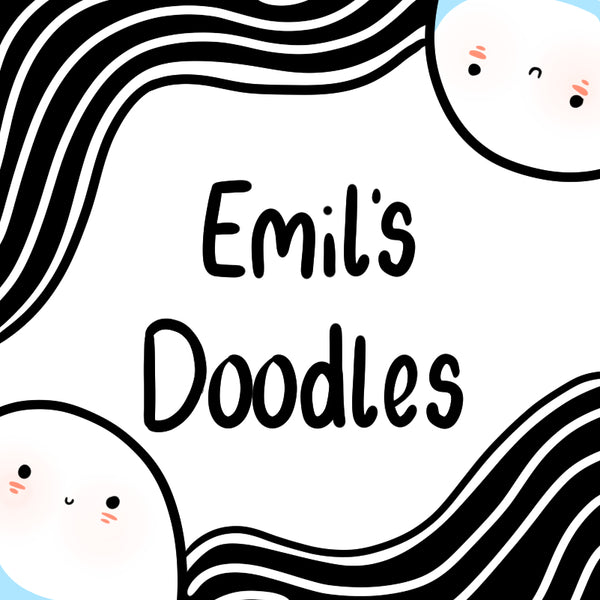How To Make A Sticker Pack
One of the products that people always love, and I love to make, are sticker packs. They're easy to make at home and more cost effective than getting them made elsewhere. If you have a printer you'll be able to make sick stickers! Bonus if you have a Cricut, you won't need to cut the stickers out by hand. I'll be showing using a Cricut.
What you need:

- printer
- Cricut machine
- Cricut mat
- self-healing cutting board
- craft knife
- spatula
- sticker paper
- card
- stapler
- clear display bag
A paper guillotine is handy for cutting out the headers, but if you're skilled with scissors cutting out by hand shouldn't be an issue.
"Where do I get everything?"
I buy my card and display bags from Eco-craft they're affordable and all the plastic is made from veg, which is sick! For sticker paper I highly recommend online-labels.com (uk.onlinelabels.com for UK friends like me) they do all different types of sticker paper: glossy, matte, weather resistant, etc.
You'll be able to find the cutting board and knife from local art shops or big box stores like Hobbycraft.
all links above are not affiliated btw.
The Stickers
The first thing to do is design your stickers! Once you have a a couple of designs you're ready. I recommend 3 sticker designs minimum, 4-5 stickers are the sweet spot I'd say.
For your stickers you want a nice border around them like this:

To do this, the easiest way is:
create a new layer and put it underneath all the layers that contain the line work and colours.
While on your new layer, ctrl click on your line work layer, go to the bar at the top, click select, expand, and increase to desired border. I recommend around 80-100.
In the selected area fill it with white. Then save a copy as a PNG.
Et viola! You've prepped a sticker! Now it's time to add it to the Cricut Design Space.
In the canvas click upload
Click the green upload image, ignore the clear background and click apply and continue, and click flat graphic, and finally upload.
Now you've uploaded all your designs, duplicate them to however many you want.

Now it's time to click make! The next page will show you the mats, you'll want to change the paper size from letter to A4.

After clicking continue, you'll be taken to a page where you'll print and choose the material you're cutting. Also make sure to put the glossy side down, I wasted a lot of paper making that mistake.
Important! when you print make sure to click USE SYSTEM DIALOGUE otherwise it will NOT print properly. Cricut also does NOT remember this selection you will have to do it EVERY time you print Select your printer and click preferences. I use an Epson-ET7750 my settings are:
Paper type - Epson Premium Glossy
Quality - High

After printing choose light cardstock as your material.

Now you've printed your stickers, it's time to put it onto your Cricut mat. Then just follow the Cricut instructions, and repeat until all mats have been printed and cut.
Taking the stickers from the mat, especially a new one that's really sticky can be tough.
Place it sticker paper down onto your mat, and bend back the mat. Using the spatula slide it gently under the sticker, and lift the mat. Make sure the spatula is flat against the sticker.


And repeat for all the stickers.
When I make stickers I do a light score line using my craft knife to, hopefully, make it easier for people to peel.

Once all the stickers have been cut out and scored, place one of each into a clear display bag. After all is bagged seal the bags.

The Header
An important component of sticker packers is a header! I recommend making it around 10.6 x 7.5 cm.
If you're planning on selling them don't forget to type out your socials and website/etsy. I put it on the back of my headers, so if you also do this you'll need to play about with it so it's readable when you bend them.
Don't know what to do for the header? I include elements from the stickers to inspire it. So, if you've got a cowgirl sticker why not add a cowboy hat on the header, for example.

After designing it in a 10.6 x 7.5 canvas change the canvas size to A4 (21 x29.7cm). Then copy and paste the design (merge all together for a neater experience) and move it around and repeat until you can't add any more. Like this:
 Next print it out. I use the plain paper setting and high print quality.
Next print it out. I use the plain paper setting and high print quality.
After printing your headers it's time to cut them into separate pieces! I use a paper guillotine to do this but if you don't have access to one, scissors should be a-okay.

After cutting them out, fold each one in half like so:

Assembly
The stickers: made. The Headers: folded. Now is the time to join them. Which is simple, we just staple them together. Just make sure that no stickers are in the way. We don't want to ruin our beautiful stickers with a staple!

Congratulations!! You've just made your first sticker pack! I hope you love how it came out and want to make many more sticker packs.